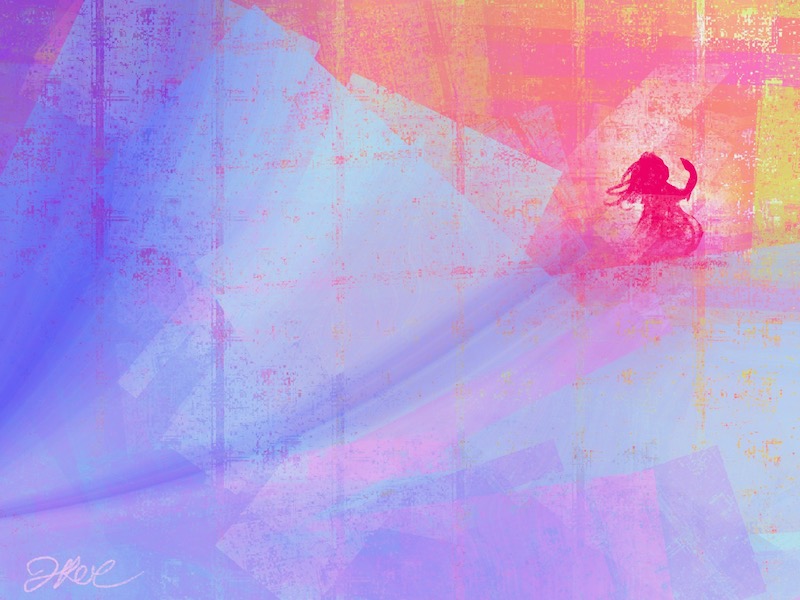Let the globe, if nothing else, say this is true:
That even as we grieved, we grew
That even as we hurt, we hoped
That even as we tired, we tried
– Amanda Gorman
Grandpa was fast asleep on the sofa. The grandkids decided to play a prank on him and quietly smeared a dab of pungent limburger cheese on his moustache. Hiding from the shadows, the grandkids watched as he startled to wake. He wrinkled his nose and squinted his eyes. He sniffed himself and cried, “Wow, I really stink!” He made his way into the kitchen and soon discovered, “It smells bad in here too!” Wandering from room to room is suddenly dawned on him that the odor was all over the house, “The whole house stinks!” Hoping for some fresh air, he plunged outside and drew in a deep big breath and was shocked. He declared, “The whole world stinks!”
As we all manage through the current pandemic, grapple with family difficulties, experience or see social injustices, face financial hardships, receive bad news or deal with health challenges, there is definitely an odor of despair, frustration and weariness. My wife spent the weekend trying to schedule a COVID-19 vaccine appointment for my high-risk 86-year-old mother-in-law, waiting 10 hours on hold (that stupid hold music is still stuck in my head) and several days juggling the overwhelmed scheduling systems. My wife kept telling me. “They seriously need some DevOps.” Almost on a weekly basis, we hear about some friend or family member seriously impacted or taken by COVID. In the US we recently witnessed a powerful assault on our democracy with the insurrection. Division, hate and uncivilized war seems to dominate the landscape. Each week seems to bring news of new challenges or disappointments. Frankly, it stinks.
The truth is, there is still so much good to experience. Sure, the hurt is real. Grief is real. The fatigue is real. But we shouldn’t miss the opportunity to count our blessings too. This safe-at-home lockdown means I get to spend more time with my family. My daughters and I recently made a habit of tea and Anime before bedtime. For all the mask-wearing social-distanced adventures outside the house, I always have willing volunteers to join me. What teenager ever wants to go with dad to the store otherwise? Those are simple but precious times and enjoyable moments. I could continue to despair about all the bad, but I would miss the opportunity to enjoy the good. It occurs to me that much of our experience of reality is determined by what we bring to it. Losses can become learning. Hurt can become hope. Grief can become growth. Buried in the bad is a bed of begonias.
What fragrance are you bringing to your situation? You can be the aroma of hope to yourself and others. A perfume of positivity and an odor of optimism can make a difference. Wear it well this week!