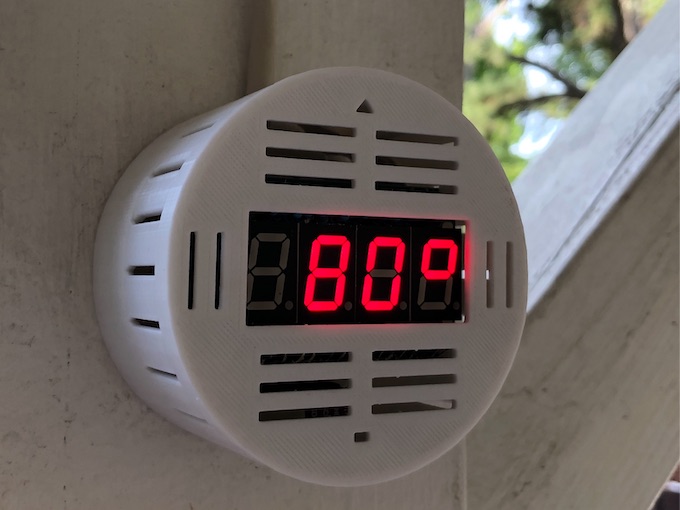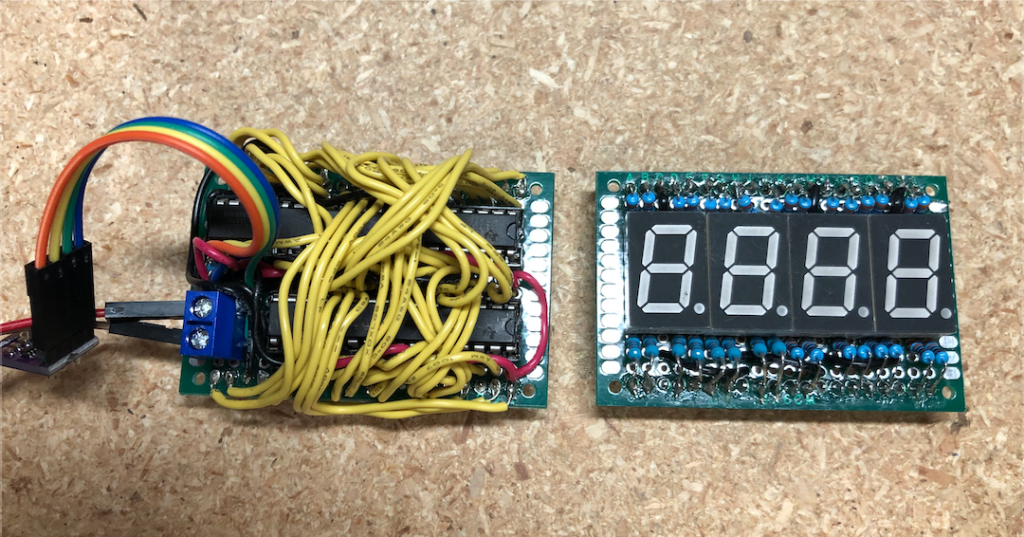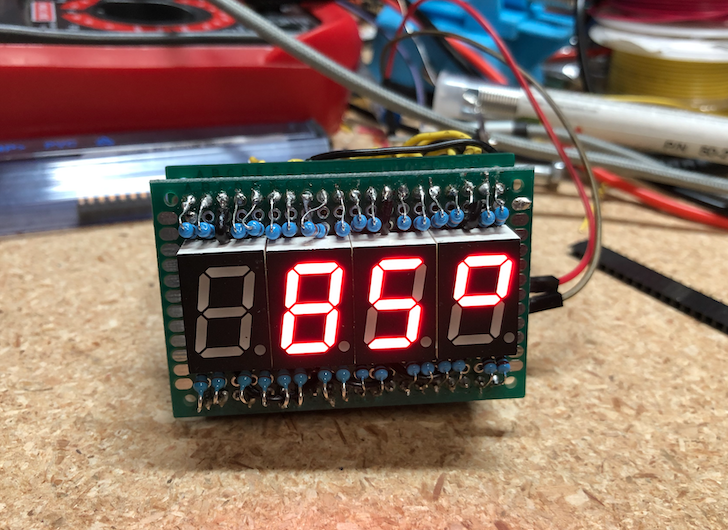“Life is not easy for any of us. But what of that? We must have perseverance and above all confidence in ourselves. We must believe that we are gifted for something and that this thing, at whatever cost, must be attained.” – Marie Curie
Back in January, my daughter and I had the amazing opportunity to visit JPL with Gene Kim and his son, to see the Mars 2020 Perseverance rover before it was crated up and shipped to Florida for launch. We met with the software systems architect, Vu Nguyen, who talked to us about redundancy and reliability design and the incredible levels of testing required to ensure their many years of work would be successful. I talked about our launch readiness work for SRE, but as you can imagine, JPL takes it to a whole new level. This past week, we watched with delight as the Rover was launched from Cape Canaveral beginning its 7-month journey to the Red Planet.
Since the start of the pandemic safer-at-home initiative, it often seems like things are put on pause. Rightly so. Projects and plans have indeed paused, but it seems like there is even a greater sense of stasis that has set in. It can be debilitating and anxiety provoking. There is a sense that we are waiting to un-pause. The recent launch of the Perseverance rover and the SpaceX Crew Dragon astronauts return to Earth this weekend reminds us that things are still happening and we are still moving forward. They may be going forward differently than before, but life and progress are still happening.
Last week when I spoke with my staff, I posed the question: If you knew we were not going back into the office until this time next year, what would you do different? What changes would you make? It turns out that many of us have been in that “pause” mode and realized if we were thinking that way, we would make some adjustments. Specifically, many mentioned updating their home office to better accommodate work, adjust their work calendar to ensure they have time for lunch or better manage their work/life balance. We talked about creating new ways for the teams to interact and collaborate in the virtual world. I don’t know if or when we will return to the office, but I encourage you to think the same way. What would you un-pause if you knew this was the new normal? Let’s not wait for “back to normal,” let’s take proactive steps to make the “now” normal, sustainable and productive.
Our work still has a positive impact on our human family, especially during this time. We have a role to play in delivering our magic and helping our companies continue to survive and thrive.
This week I encourage you to keep launching your creativity, innovation, and tenacity. Like the rover’s name and the reminder from Marie Curie, keep persevering!